
Slack + Founderhood
- Communication app
- Available for Startups
Receive notifications from the programs you participate in, keeping you updated.

Receive notifications from the programs you participate in, keeping you updated.
Slack is the perfect tool to connect all your team members and create a direct and streamlined communication channel. It replaces email with a more efficient solution that fosters cooperation and revolutionizes the way you can communicate with everyone in your program.
As a member of a startup, you can now receive updates about the programs you take part in directly from Founderhood on a Slack channel of your startup's workspace.
This means you don't have to leave your daily workflow to keep up with updates on a program you're participating in. By combining the two platforms, you can stay on top of what's happening without any hassle.
Stay organized and up-to-date on your Founderhood program updates by receiving them directly on your Slack workspace.
With the Slack + Founderhood integration, you can:
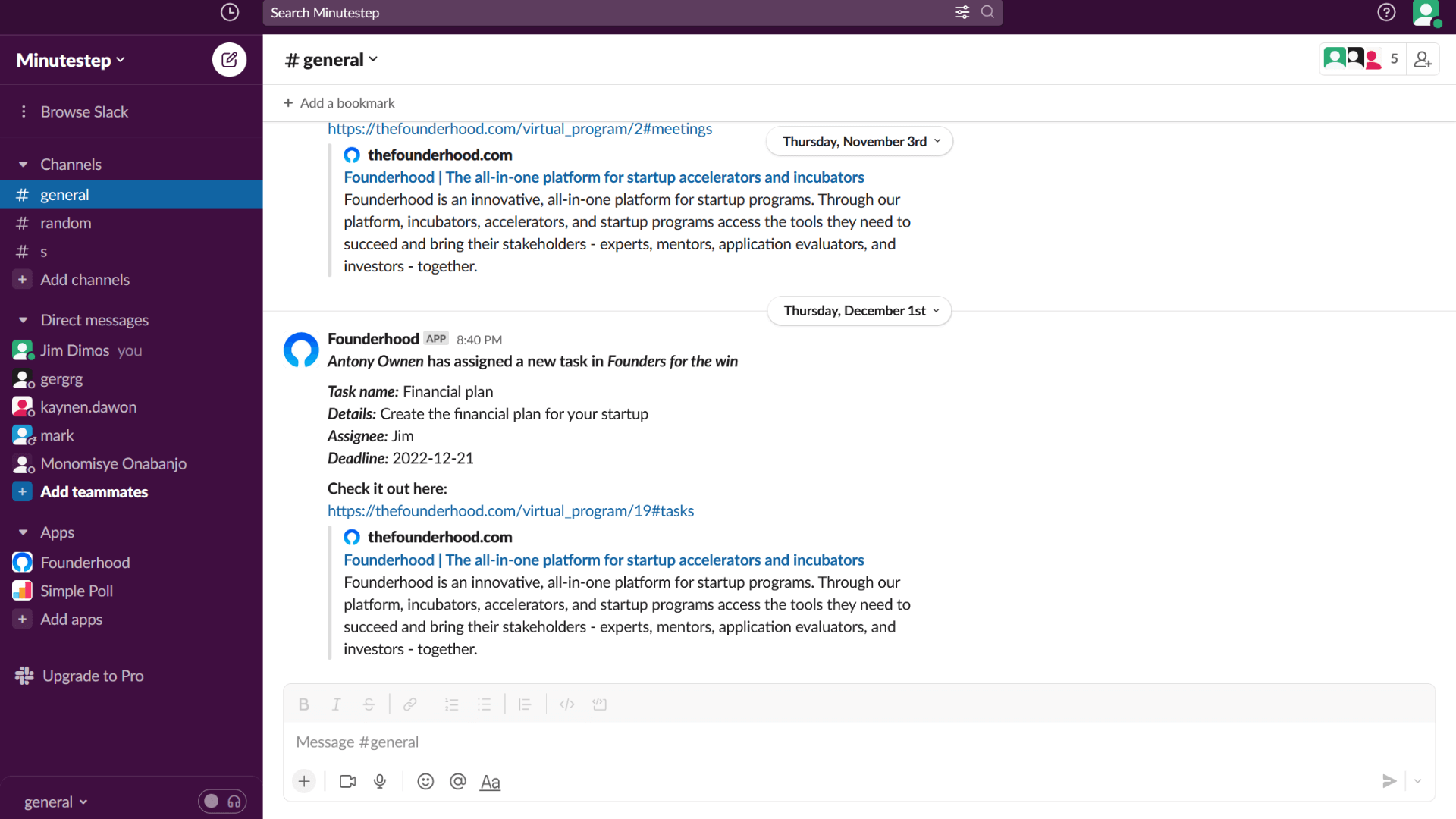
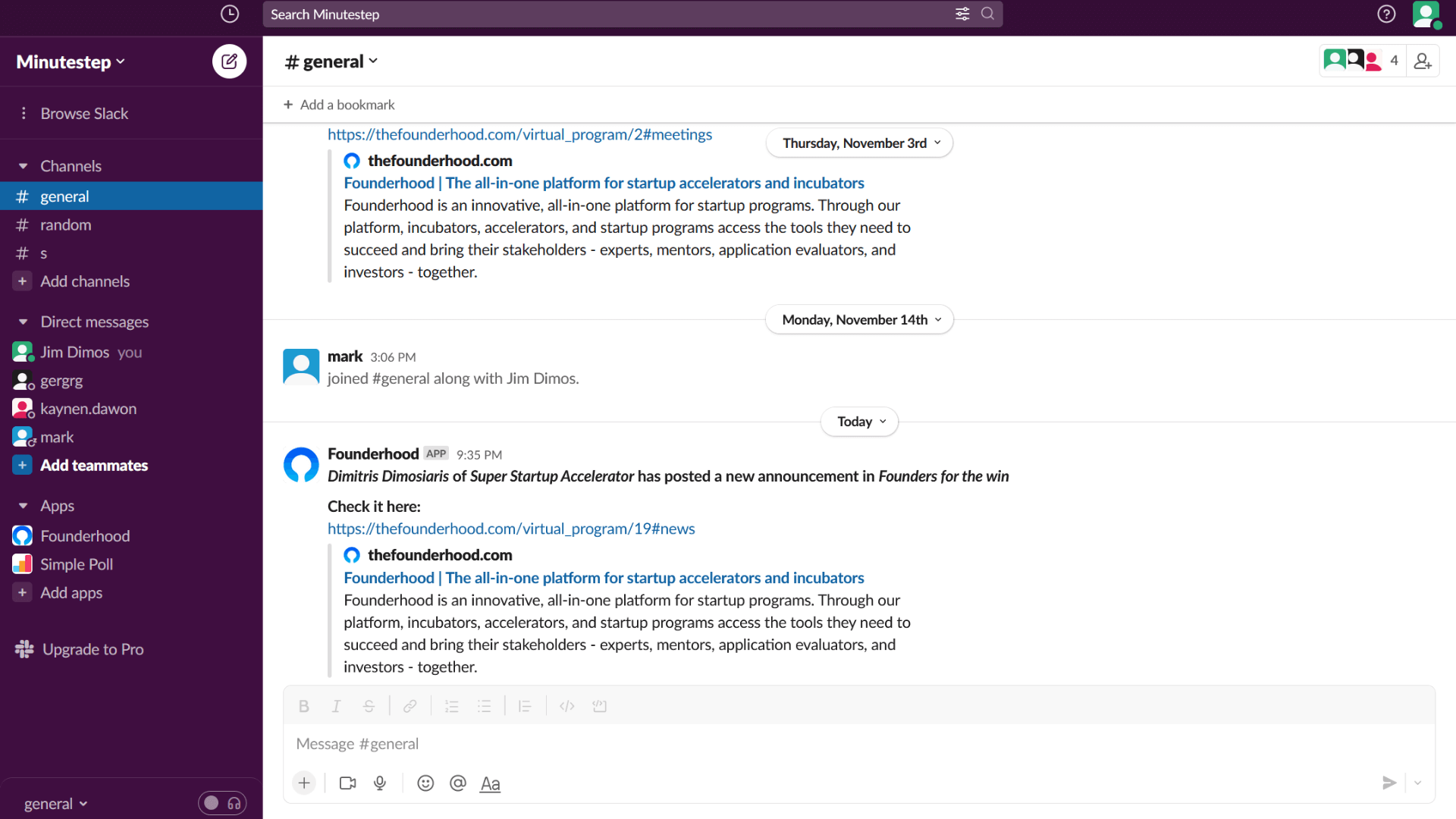
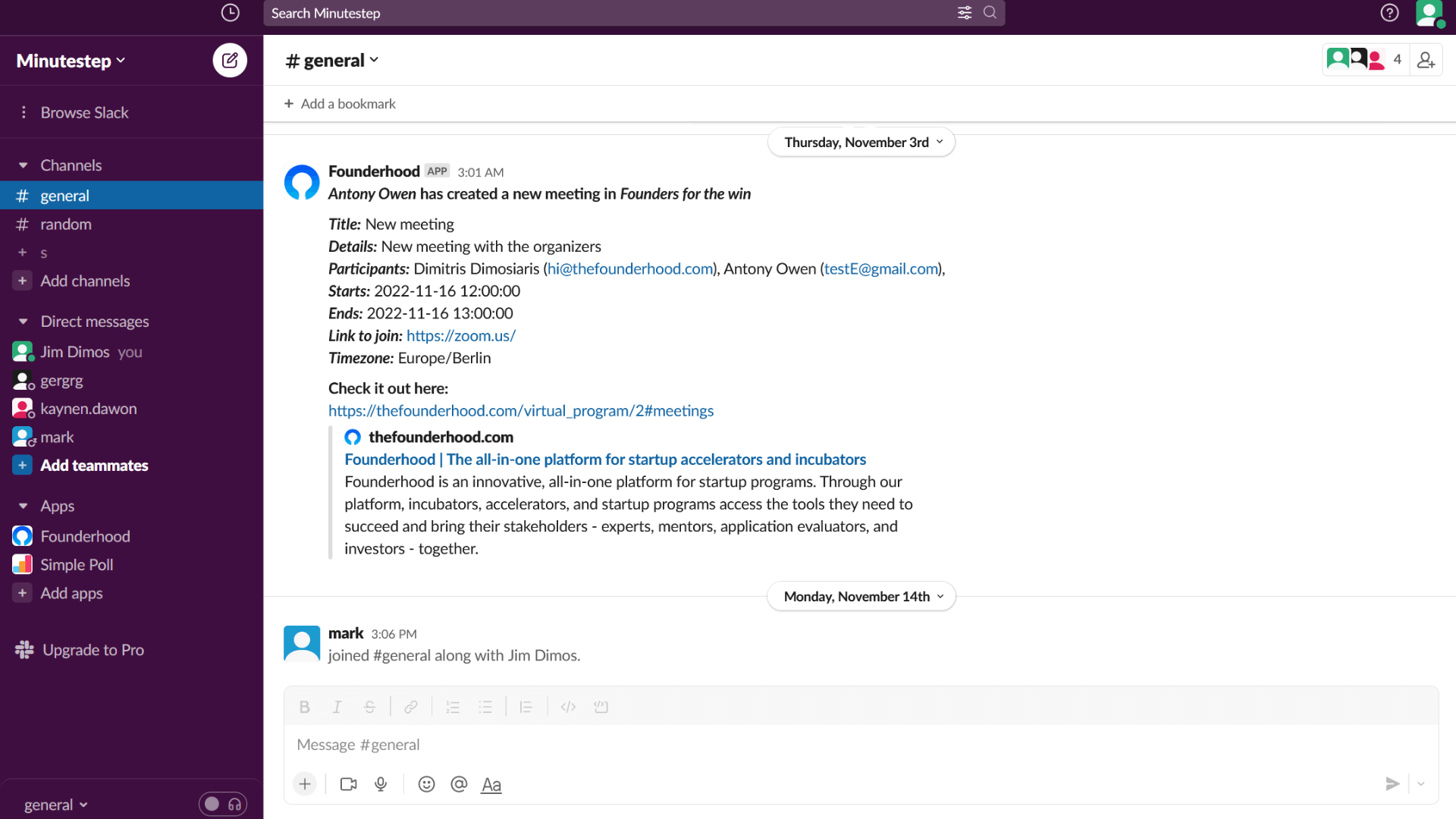
Here’s how to set up the integration:
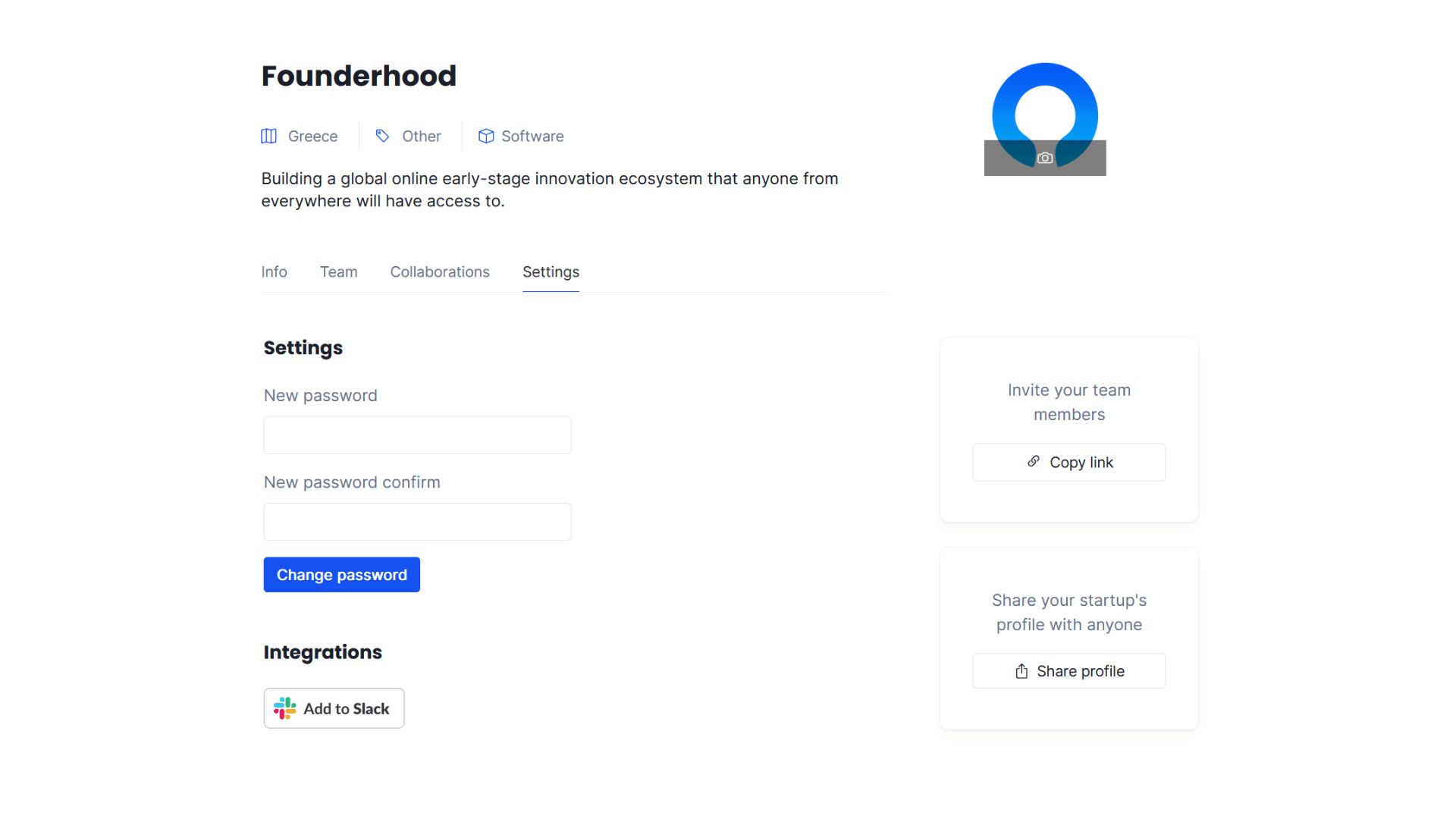
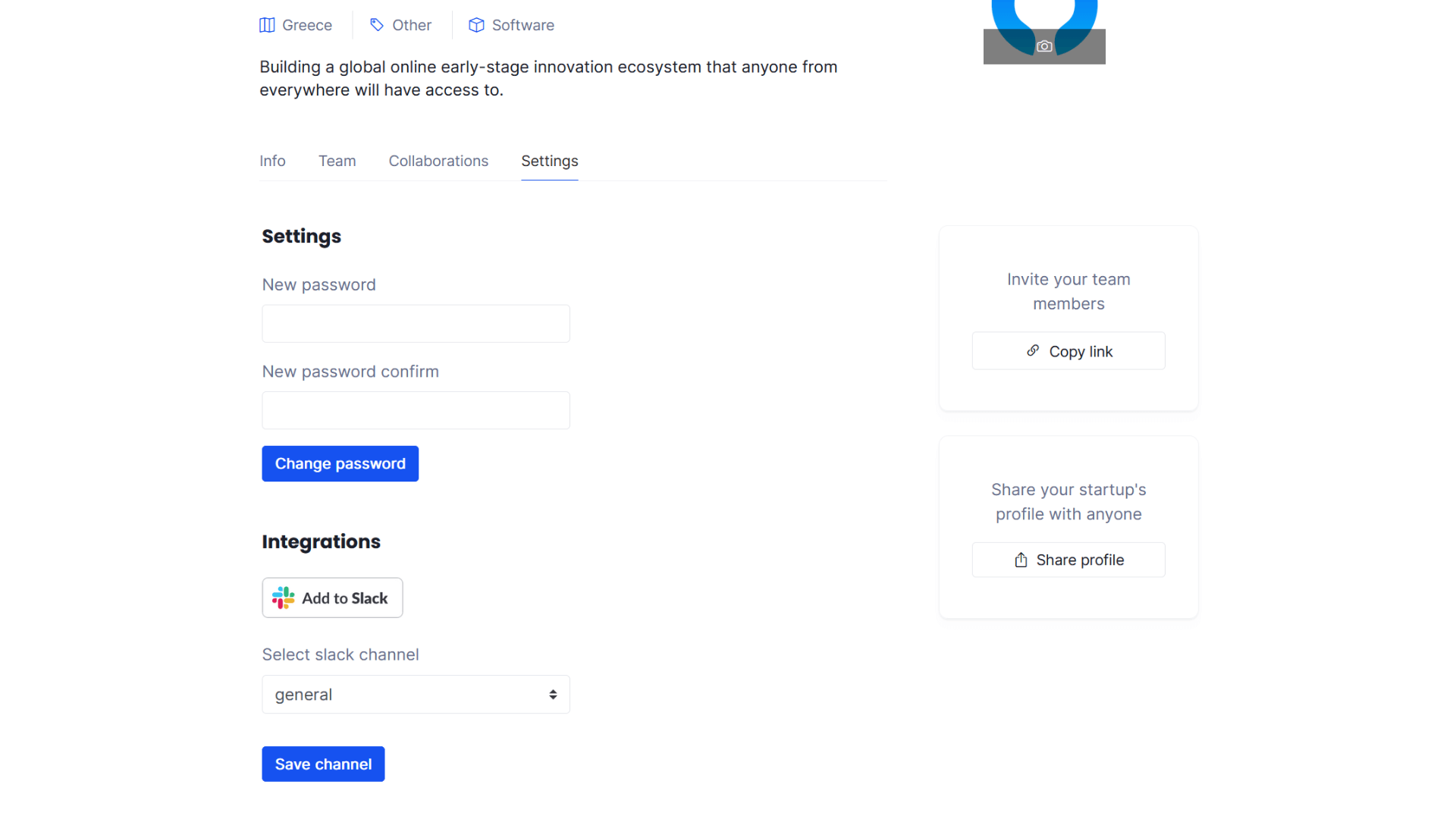
To learn more about using the Slack + Founderhood integration, watch the Slack integration video.
If you have questions, feedback, or need support, message us on our chat or Book a Demo to have a call with one of our team members.
Founderhood offers an all-in-one solution for organizations that manage startup programs. Our core offering is managing & running startup programs designed to delight your startup founders. We provide a range of customizable options, from fully online to fully in-person programs and everything in between. Whether you need a hybrid solution or a tailored program to meet your unique needs, Founderhood has got you covered. Our latest integration fulfills our promise of helping organizers and their communities enjoy startup programs they'll love!
Founderhood is an all-in-one solution designed for organizations that manage startup programs. It focuses on creating ease and customizability to make the operations of such organizations much smoother. With Founderhood, startup program organizers can establish a community where all stakeholders can collaborate and work together, resulting in increased productivity and efficiency.
By using our website you agree to our Privacy policy.